When a visitor lands on your blog you want them to stay and read as much of your content as possible. The SimpleReach Slide plugin is designed to help visitors discover more of your content. The way it works is after the reader reaches the end of a post the plugin slides out and recommends to the reader another post they may be interested in. You can configure the plugin to show only posts from the same category or not.
If you go directly to the SimpleReach website you’ll see that it is in private beta and you need to apply. I’m not sure what that is all about so I just downloaded the plugin straight from the WordPress Plugin Directory. Once you install and activate the plugin you can register for an account in the plugin settings.
After registering, you can login from the SimpleReach website to get full analytics of the plugin’s performance on your site.
Here are some of the current stats for this blog from the last 30 days.
- Average Time on Site: 00:01:48
- Bounce Rate: 67.62%
- Pages/Visit: 1.72
I’ll post an update next week to see if the SimpleReach Slide plugin has increased any of the visitor metrics for the site.
Don’t forget to sign up below to get updates on all the case studies!
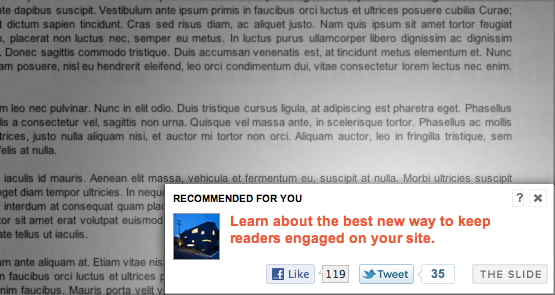
Hi Howie,
I have used it for some weeks on my website as well as it looks very slick and useful. However, I figured out that it doesn’t work from time to time.
Sometimes loading the script from the 3rd party takes too long and sometimes the share buttons have been messed up ie Like or Tweet button wasn’t loaded.
I switched to a related posts plugin to show them at the bottom of my posts but to be honest, I’m missing the small slider.
I’m looking forward to some improvements ie customization in the future, I would use it again as soon as it has received some updates.
Cheers
Nick
Yeah, I know there are several other similar plugins out there including ones from Outbrain and nRelate. I’ll give this one a go first and see how it goes.
Howie, I am using this plugin for a while now and even if I didn’t actually dig into the data, I really like it because it keeps my readers engaged.
I also use WordPress Related Posts to keep readers on my site.
I’ll be interested to see how it’s working for you. Do you know how this differs from the Yet Another Related Posts plugin? I read about it on Matt Cutt’s blog and was thinking of giving it a try..
YARPP goes right at the end of the post and I have used it on other blogs I run. The Slider or ‘flyout’ is animated and can catch the user’s attention in a different way. There’s no reason why you couldn’t use both. I actually might do that.
Howie,
Is this jQuery?
Very cool stuff man. And very smooth too.
Peter
Peter, I don’t believe the plugin uses jQuery but it definitely makes use of JavaScript.